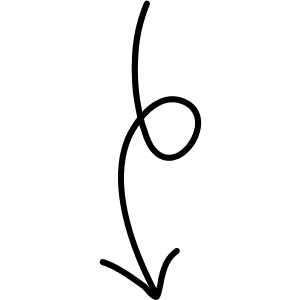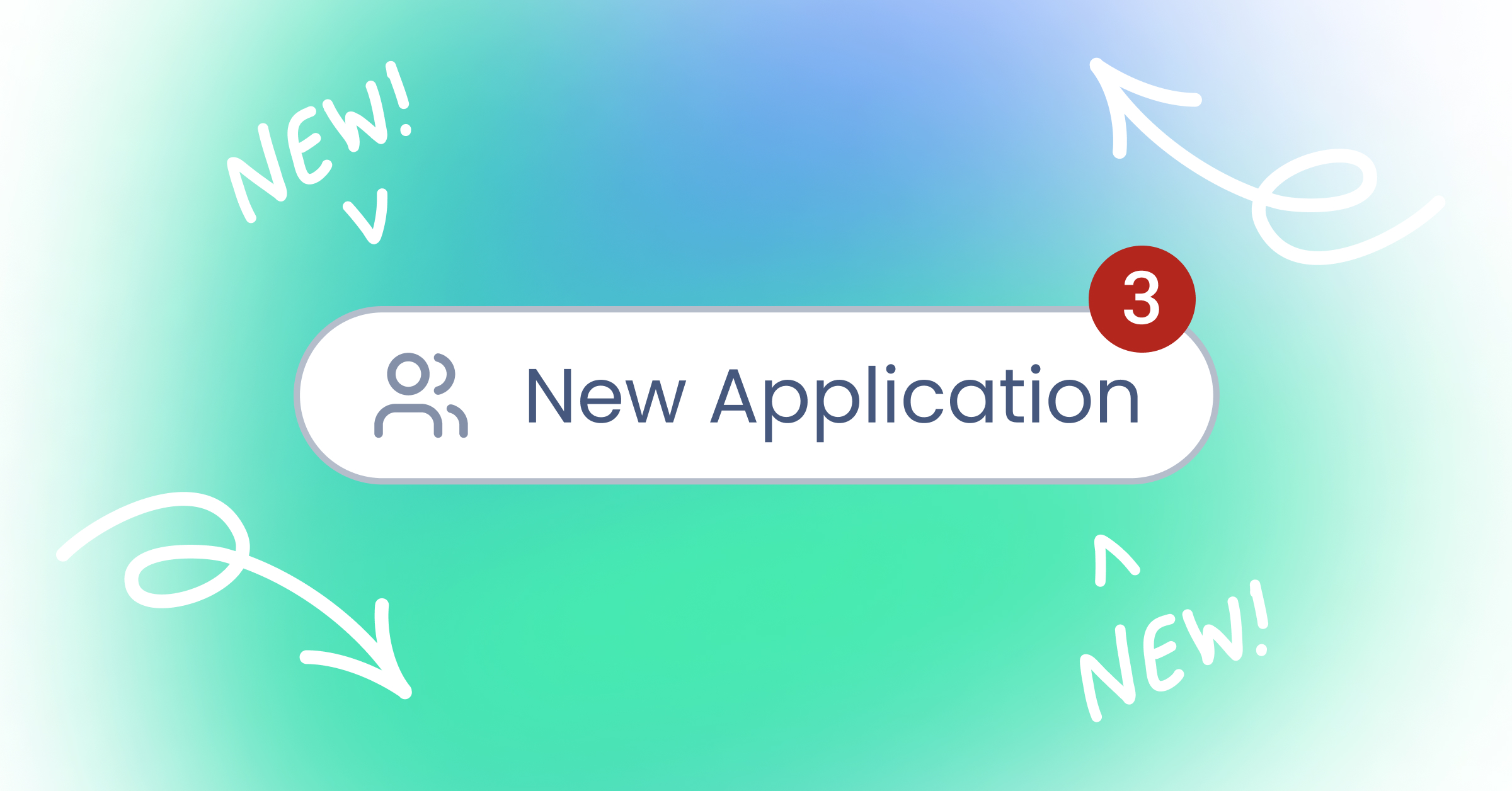How do I delete a vacancy?
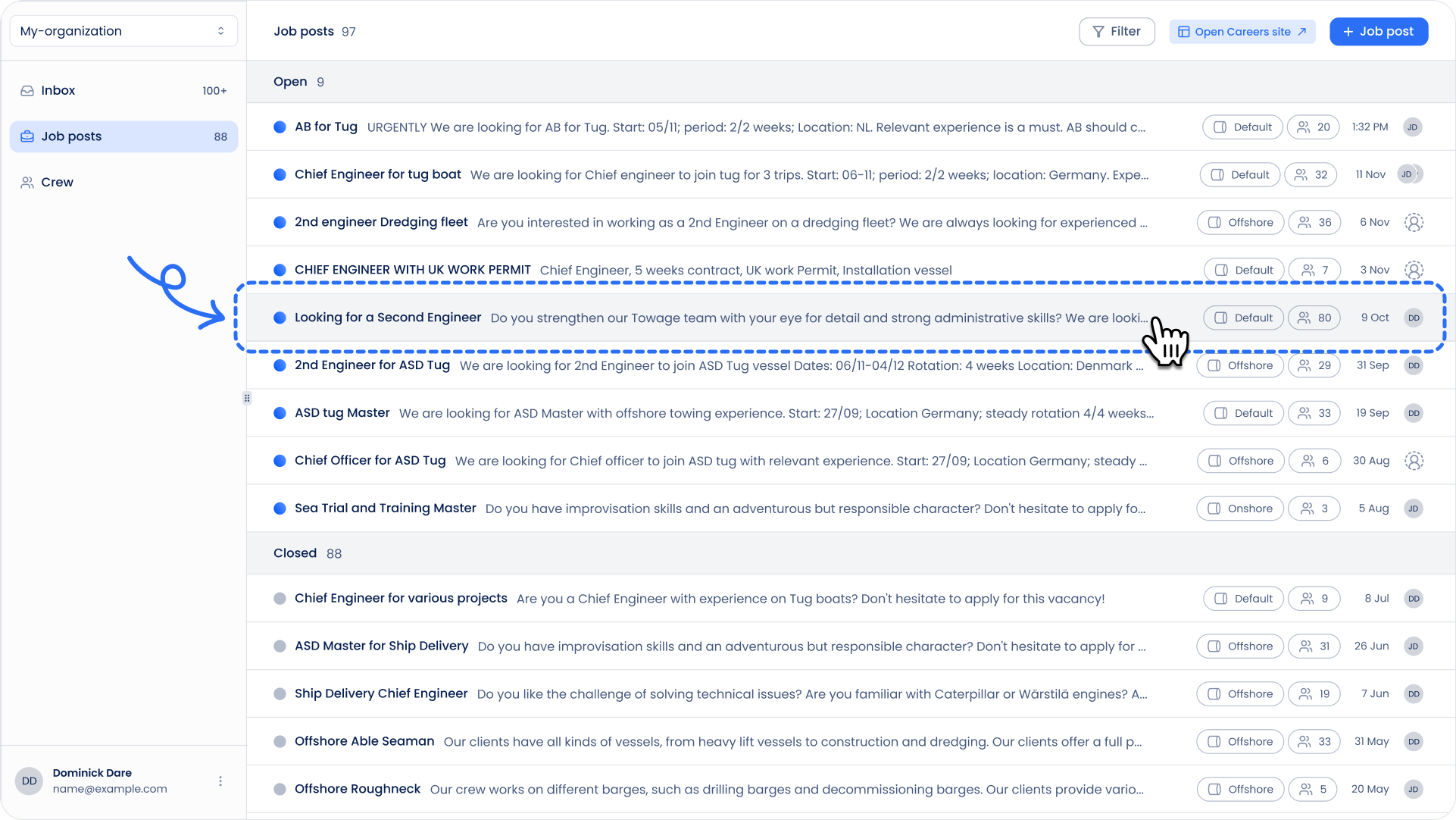
- Go to the specific vacancy you want to delete in Sterndesk.
- Click on the three dots next to the job title.
- Click on ‘Delete’
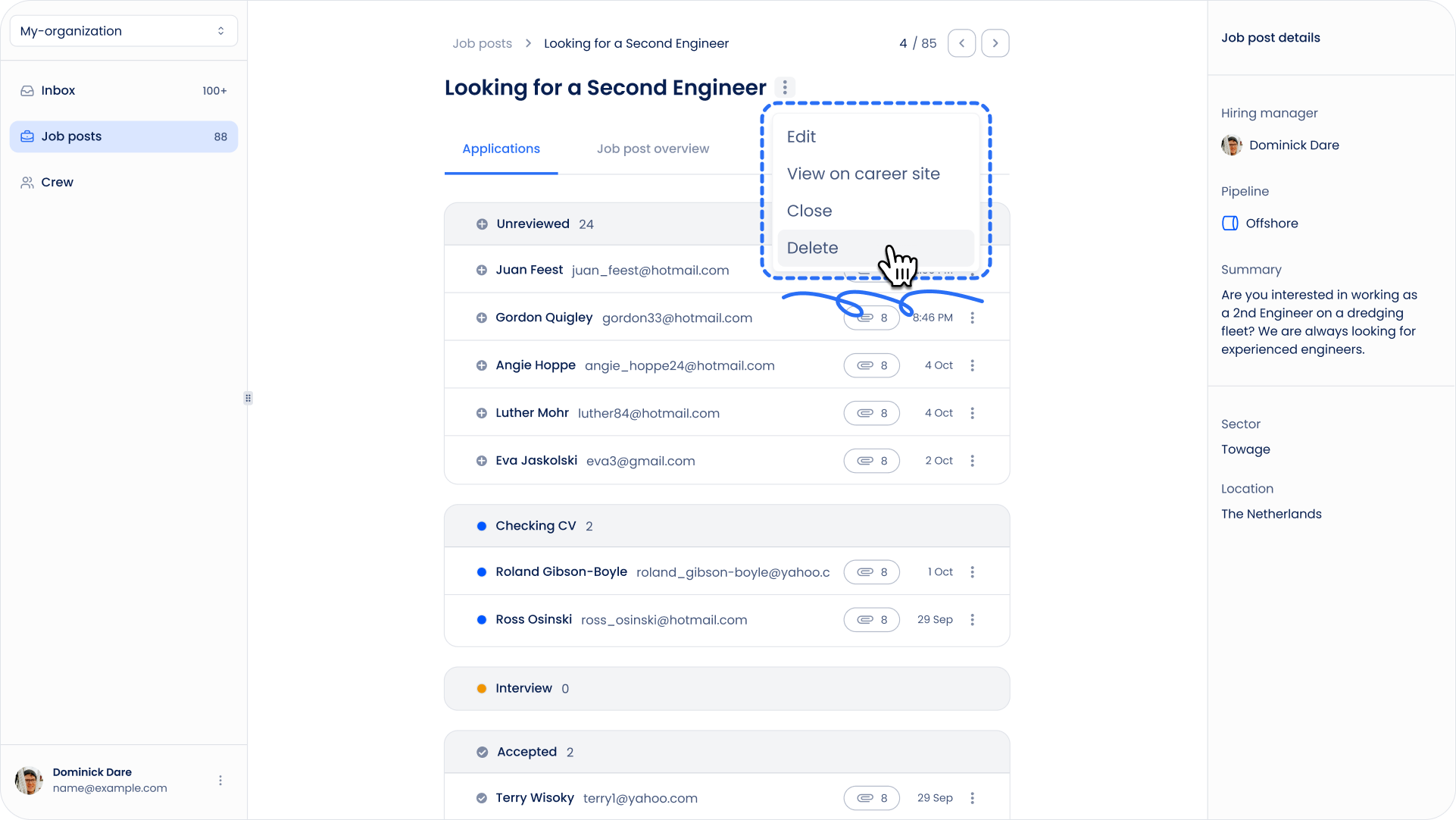
The delete option is not available
Is the delete option visible but non-clickable? This happens when people have responded to the vacancy. To not lose any data of your applicants, we’ve disabled the delete option. You can recognize this by the button appearing in a lighter grey color. In this case, you can ‘close’ the vacancy instead. Like deleting, closing will remove the vacancy from your career site, but it will remain in Sterndesk along with all your applicant information.
Don't see your integration?